Assigning a Material¶
A Material contains either a surface/volume shader or a displacement shader, or both. Materials can range from physically plausible models to the most simple ones that just return a plain color.
The Guerilla library contains 3 shaders, Surface, Curves and Displacement. See the Library documentation for more information on those materials.
The materials are assigned to a RenderGraph flow.
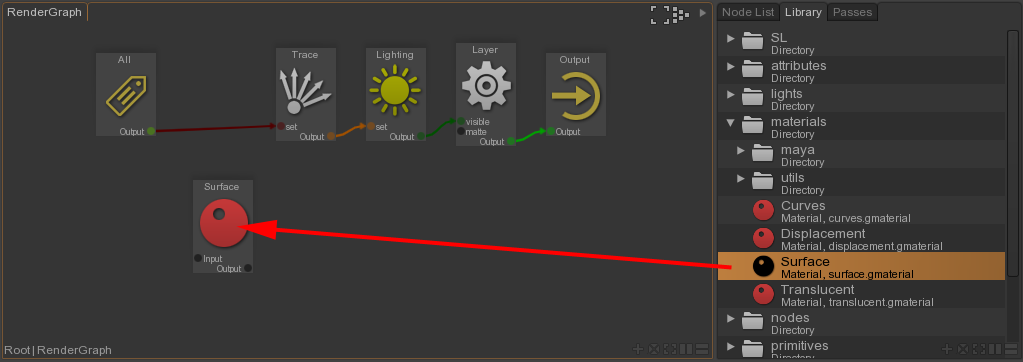
- Go in the RenderGraph node network.
- Create a shader using the node picker (Ctrl+Space then type the node name you want, like 'surface', 'displacement', etc..)
.. or select a node in 'Library > Materials' - Insert the node in the flow by draging it over a connection (the mouse cursor should be over the curve).
- Edit the material attributes using the Properties view.
Guerilla Render is shipped with some presets of the default shaders.
- Go in the RenderGraph node network.
- Create a preset using the node picker (Ctrl+Space then type the node name you want, like 'carpaint', 'glass', etc..)
.. or select a node in 'Library > rendergraph > presets' - Insert the node in the flow by draging it over a connection (the mouse cursor should be over the curve).
- Edit the material attributes using the Properties view.
The available presets for the Surface shader are :
- CarPaint: a mix of diffuse and metal covered with a coating varnish to be used as industrial paint.
- Glass: a refractive material with glass index of refraction (1.5).
- Matte: a rough material, with very low specular influence.
- Metal: a fully metallic material.
- Plastic: a diffuse and specular material, suitable for plastic surfaces.
- Skin: a SSS and specular material, with color setup to match human skin.
- VarnishWood: a rough material coated with shiny and colored varnish.
- Water: a refractive material with water index of refraction (1.33).